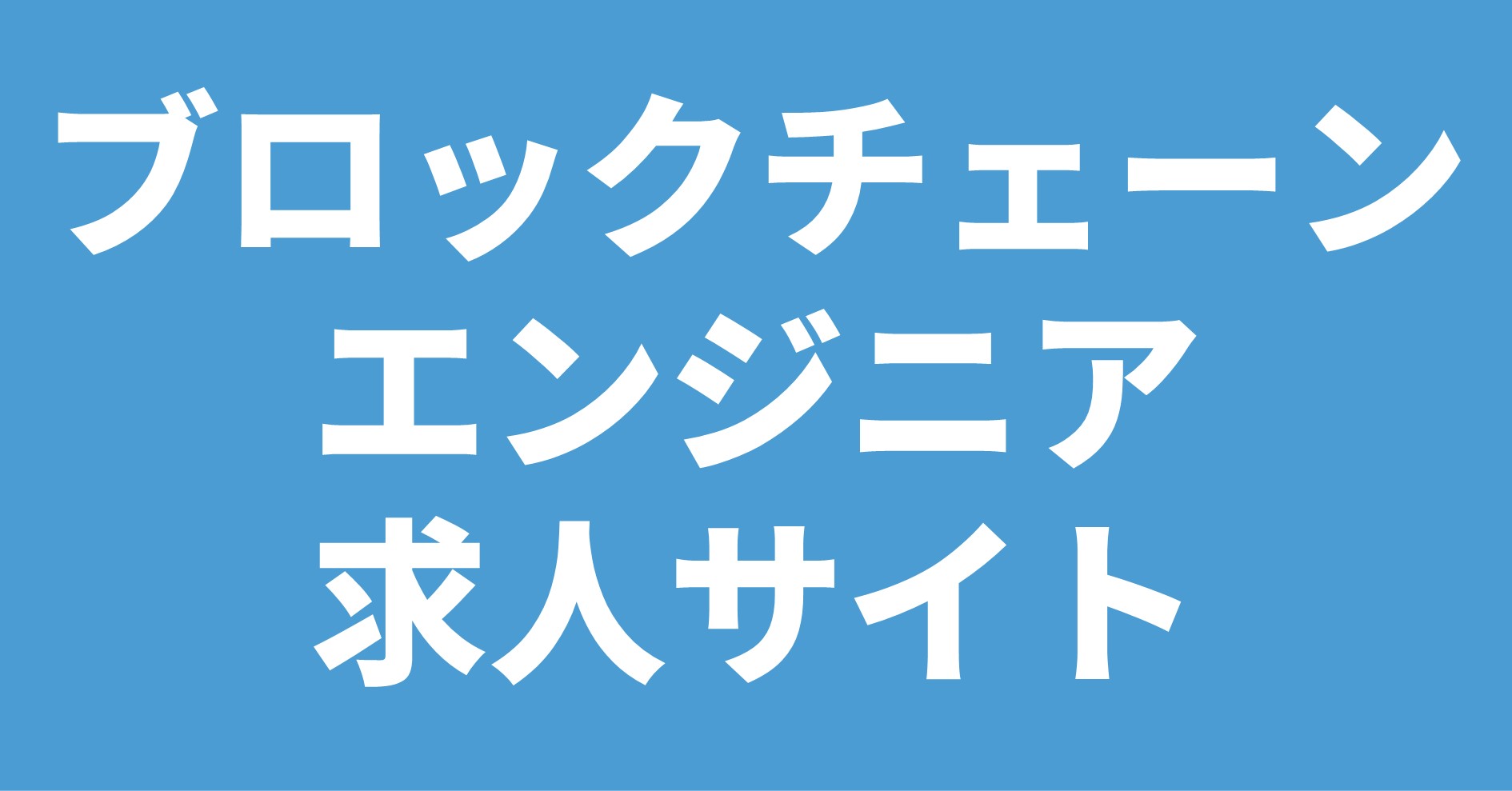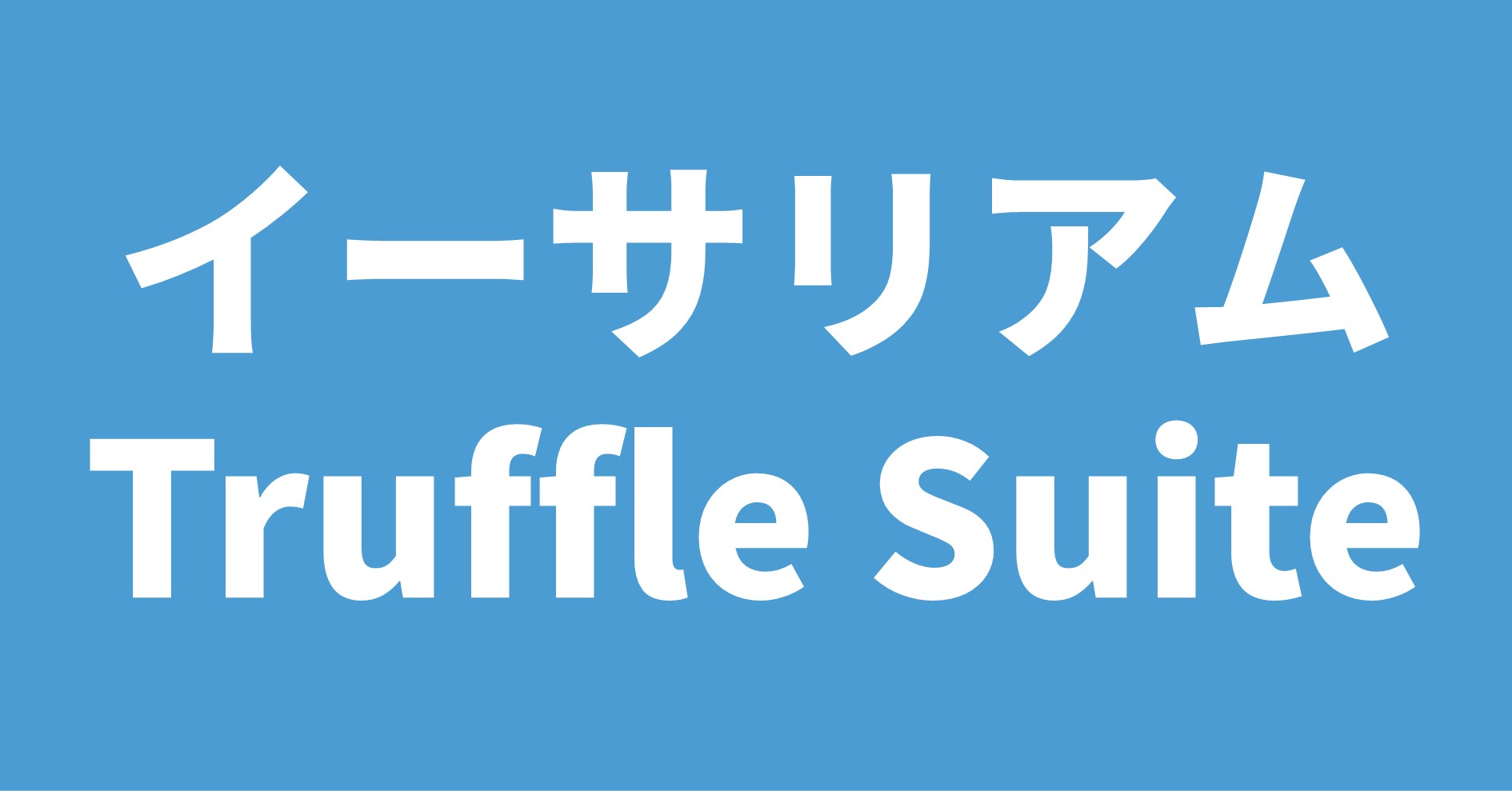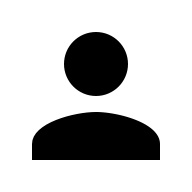
SolidityとTruffle SuiteでHello Worldの表示方法を教えて!
こういった悩みにお答えします.
本記事の信頼性
- リアルタイムシステムの研究歴12年.
- 東大教員の時に,英語でOS(Linuxカーネル)の授業.
- 2012年9月~2013年8月にアメリカのノースカロライナ大学チャペルヒル校(UNC)コンピュータサイエンス学部で客員研究員として勤務.C言語でリアルタイムLinuxの研究開発.
- プログラミング歴15年以上,習得している言語: C/C++,Python,Solidity/Vyper,Java,Ruby,Go,Rust,D,HTML/CSS/JS/PHP,MATLAB,Verse(UEFN), Assembler (x64,aarch64).
- 東大教員の時に,C++言語で開発した「LLVMコンパイラの拡張」,C言語で開発した独自のリアルタイムOS「Mcube Kernel」をGitHubにオープンソースとして公開.
- 2020年1月~現在はアメリカのノースカロライナ州チャペルヒルにあるGuarantee Happiness LLCのCTOとしてECサイト開発やWeb/SNSマーケティングの業務.2022年6月~現在はアメリカのノースカロライナ州チャペルヒルにあるJapanese Tar Heel, Inc.のCEO兼CTO.
- 最近は自然言語処理AIとイーサリアムに関する有益な情報発信や,Unreal Editor for Fortnite(UEFN)でゲーム開発に従事.
- (AI全般を含む)自然言語処理AIの論文の日本語訳や,AIチャットボット(ChatGPT,Auto-GPT,Gemini(旧Bard)など)の記事を50本以上執筆.アメリカのサンフランシスコ(広義のシリコンバレー)の会社でChatGPT/Geminiを訓練するプロンプトエンジニア・マネージャー・Quality Assurance(QA)の業務委託の経験あり.
- (スマートコントラクトのプログラミングを含む)イーサリアムや仮想通貨全般の記事を200本以上執筆.イギリスのロンドンの会社で仮想通貨の英語の記事を日本語に翻訳する業務委託の経験あり.
- UEFNで10本以上のゲームを開発し,フォートナイト上で公開(Fortnite,Fortnite.GG).
こういった私から学べます.
国内・海外のブロックチェーンエンジニアのおすすめ求人サイトを知りたいあなたはこちらからどうぞ.
SolidityとTruffle Suiteによるイーサリアムの開発環境を構築していない場合は,以下の記事を参考にして下さい.
目次
SolidityとTruffle SuiteでHello World
SolidityとTruffle SuiteでHello Worldを表示する方法を紹介します.
step
1Helloプロジェクトの作成
Hello Worldを表示するHelloプロジェクトを作成し,Helloプロジェクトを「truffle init」で初期化します.
|
1 2 3 4 5 6 7 8 9 10 11 12 13 14 15 |
$ mkdir hello $ cd hello $ truffle init Starting init... ================ > Copying project files to /*/hello Init successful, sweet! Try our scaffold commands to get started: $ truffle create contract YourContractName # scaffold a contract $ truffle create test YourTestName # scaffold a test http://trufflesuite.com/docs |
treeコマンドで以下のファイルが正常に作成されていることを確認して下さい.
(もしtreeコマンドがない場合は「sudo apt-get install tree」でインストールして下さい.)
|
1 2 3 4 5 6 7 8 9 10 |
$ tree . |-- contracts | `-- Migrations.sol |-- migrations | `-- 1_initial_migration.js |-- test `-- truffle-config.js 3 directories, 3 files |
step
2Hello Worldの表示コードの作成
Hello Worldの表示コードの作成します.
作成するファイルは以下の3つになります.
- contracts/Hello.sol
- migrations/2_hello.js
- test/hello.js
|
1 2 3 4 5 6 7 8 9 10 11 |
/* * Author: Hiroyuki Chishiro * License: 2-Clause BSD */ pragma solidity >=0.4.22 <0.9.0; contract Hello { function say_hello() external pure returns(string memory) { return "Hello World!"; } } |
|
1 2 3 4 5 6 7 8 9 |
/* * Author: Hiroyuki Chishiro * License: 2-Clause BSD */ const HelloContract = artifacts.require("Hello"); module.exports = function(deployer) { deployer.deploy(HelloContract); } |
|
1 2 3 4 5 6 7 8 9 10 11 12 13 14 15 16 17 18 19 20 21 |
/* * Author: Hiroyuki Chishiro * License: 2-Clause BSD */ const HelloContract = artifacts.require("Hello"); contract("Hello", () => { it("has been deployed successfully", async () => { const hello = await HelloContract.deployed(); assert(hello, "contract was not deployed"); }); describe("say_hello()", () => { it("returns 'Hello World!'", async () => { const hello = await HelloContract.deployed(); const expected = "Hello World!"; const actual = await hello.say_hello(); assert.equal(actual, expected, "Hello World!"); }); }); }); |
step
3Helloプロジェクトの実行
Helloプロジェクトを「truffle test」で実行します.
以下のように「Hello World!」が表示されれば成功です.
|
1 2 3 4 5 6 7 8 9 10 11 12 13 14 15 16 17 18 19 20 21 22 23 24 25 26 27 |
$ truffle test Compiling your contracts... =========================== > Compiling ./contracts/Hello.sol > Compiling ./contracts/Migrations.sol > Compilation warnings encountered: Warning: SPDX license identifier not provided in source file. Before publishing, consider adding a comment containing "SPDX-License-Identifier: <SPDX-License>" to each source file. Use "SPDX-License-Identifier: UNLICENSED" for non-open-source code. Please see https://spdx.org for more information. --> project:/contracts/Hello.sol ,Warning: Source file does not specify required compiler version! Consider adding "pragma solidity ^0.8.13;" --> project:/contracts/Hello.sol > Artifacts written to /tmp/test--9652-37w0J279LqES > Compiled successfully using: - solc: 0.8.13+commit.abaa5c0e.Emscripten.clang Contract: Hello ✔ has been deployed successfully say_hello() ✔ returns 'Hello World!' 2 passing (70ms) |
まとめ
SolidityとTruffle SuiteでHello Worldを表示する方法を紹介しました.
Solidityは癖のあるプログラミング言語ですが,少しずつ慣れていきましょう.
また,JavaScriptも必要ですので習得しておきましょう.
Solidityを学ぶためには,以下の記事を読みましょう!
国内・海外のブロックチェーンエンジニアのおすすめ求人サイトを知りたいあなたはこちらからどうぞ.