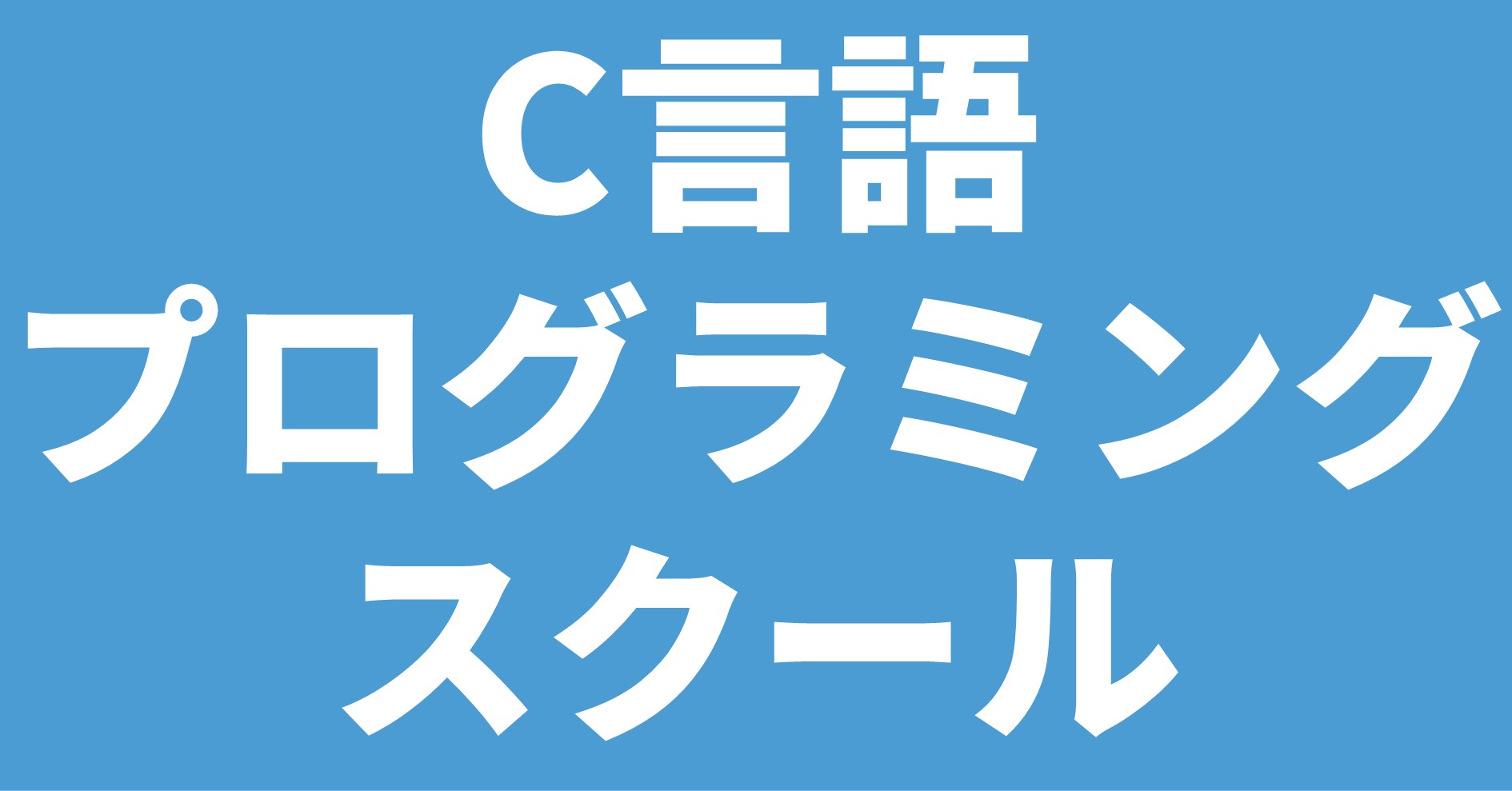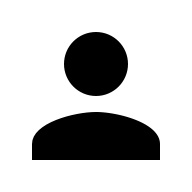
C言語でLinuxのプロセッサ数を取得するget_nprocs_conf/get_nprocs関数の使い方を教えて!
こういった悩みにお答えします.
本記事の信頼性
- リアルタイムシステムの研究歴12年.
- 東大教員の時に,英語でOS(Linuxカーネル)の授業.
- 2012年9月~2013年8月にアメリカのノースカロライナ大学チャペルヒル校(UNC)コンピュータサイエンス学部で客員研究員として勤務.C言語でリアルタイムLinuxの研究開発.
- プログラミング歴15年以上,習得している言語: C/C++,Python,Solidity/Vyper,Java,Ruby,Go,Rust,D,HTML/CSS/JS/PHP,MATLAB,Verse(UEFN), Assembler (x64,aarch64).
- 東大教員の時に,C++言語で開発した「LLVMコンパイラの拡張」,C言語で開発した独自のリアルタイムOS「Mcube Kernel」をGitHubにオープンソースとして公開.
- 2020年1月~現在はアメリカのノースカロライナ州チャペルヒルにあるGuarantee Happiness LLCのCTOとしてECサイト開発やWeb/SNSマーケティングの業務.2022年6月~現在はアメリカのノースカロライナ州チャペルヒルにあるJapanese Tar Heel, Inc.のCEO兼CTO.
- 最近は自然言語処理AIとイーサリアムに関する有益な情報発信や,Unreal Editor for Fortnite(UEFN)でゲーム開発に従事.
- (AI全般を含む)自然言語処理AIの論文の日本語訳や,AIチャットボット(ChatGPT,Auto-GPT,Gemini(旧Bard)など)の記事を50本以上執筆.アメリカのサンフランシスコ(広義のシリコンバレー)の会社でChatGPT/Geminiを訓練するプロンプトエンジニア・マネージャー・Quality Assurance(QA)の業務委託の経験あり.
- (スマートコントラクトのプログラミングを含む)イーサリアムや仮想通貨全般の記事を200本以上執筆.イギリスのロンドンの会社で仮想通貨の英語の記事を日本語に翻訳する業務委託の経験あり.
- UEFNで10本以上のゲームを開発し,フォートナイト上で公開(Fortnite,Fortnite.GG).
こういった私から学べます.
C言語を独学で習得することは難しいです.
私にC言語の無料相談をしたいあなたは,公式LINE「ChishiroのC言語」の友だち追加をお願い致します.
私のキャパシティもあり,一定数に達したら終了しますので,今すぐ追加しましょう!
独学が難しいあなたは,元東大教員がおすすめするC言語を学べるオンラインプログラミングスクール5社で自分に合うスクールを見つけましょう.後悔はさせません!
目次
get_nprocs_conf/get_nprocs関数
|
1 2 |
int get_nprocs_conf(void); int get_nprocs(void); |
get_nprocs_conf関数は,OSで設定されているプロセッサ数を返します.
これに対して,get_nprocs関数は,OSが現在利用可能なプロセッサ数を返します.
例えば,CPUのホットプラグ(CPUのプラグアンドプレイ)が可能なシステムでは,無効になっているプロセッサがある可能性があります.
なので,get_nproc関数の返り値は,はget_nprocs_conf関数の返り値より小さくなることがあります.
ここで,get_nprocs_conf/get_nprocs関数が返すプロセッサ数とは,物理プロセッサ数のことではなく,物理コア数や論理コア(ハードウェアスレッド)数(Intelのハイパースレッディング・テクノロジーのコア数)を含む合計の個数になるので注意して下さい.
つまり,OSがスレッドやプロセスを割り当て可能なコア数になります.
get_nprocs_conf/get_nprocs関数の使い方
get_nprocs_conf/get_nprocs関数の使い方は以下になります.
|
1 2 3 4 5 6 7 8 9 10 11 12 13 |
/* * Author: Hiroyuki Chishiro * License: 2-Clause BSD */ #include <stdio.h> #include <sys/sysinfo.h> int main(void) { printf("get_nprocs_conf() = %d, get_nprocs() = %d\n", get_nprocs_conf(), get_nprocs()); return 0; } |
私のPCでの実行結果は以下になります.両方とも16です.
|
1 2 3 |
$ gcc get_nprocs.c $ a.out get_nprocs_conf() = 16, get_nprocs() = 16 |
/proc/cpuinfoを見ると,私のPCに搭載されているCPUのIntel(R) Core(TM) i9-9980HKは8コア/16スレッド(このスレッドは論理コアの意味)なので,正しく実行できていることがわかります.
|
1 2 3 4 5 6 7 8 9 10 11 12 13 14 15 16 17 18 19 20 21 22 23 24 25 26 27 28 29 30 31 32 33 34 35 36 37 38 39 40 41 42 43 44 45 46 47 48 49 50 51 52 53 54 55 56 57 58 59 60 61 62 63 64 65 66 67 68 69 70 71 72 73 74 75 76 77 78 79 80 81 82 83 84 85 86 87 88 89 90 91 92 93 94 95 96 97 98 99 100 101 102 103 104 105 106 107 108 109 110 |
$ cat /proc/cpuinfo processor : 0 vendor_id : GenuineIntel cpu family : 6 model : 158 model name : Intel(R) Core(TM) i9-9980HK CPU @ 2.40GHz stepping : 13 microcode : 0xea cpu MHz : 2400.001 cache size : 16384 KB physical id : 0 siblings : 2 core id : 0 cpu cores : 2 apicid : 0 initial apicid : 0 fpu : yes fpu_exception : yes cpuid level : 22 wp : yes flags : fpu vme de pse tsc msr pae mce cx8 apic sep mtrr pge mca cmov pat pse36 clflush mmx fxsr sse sse2 ss ht syscall nx pdpe1gb rdtscp lm constant_tsc arch_perfmon nopl xtopology tsc_reliable nonstop_tsc cpuid pni pclmulqdq ssse3 fma cx16 pcid sse4_1 sse4_2 x2apic movbe popcnt tsc_deadline_timer aes xsave avx f16c rdrand hypervisor lahf_lm abm 3dnowprefetch cpuid_fault invpcid_single ssbd ibrs ibpb stibp ibrs_enhanced fsgsbase tsc_adjust bmi1 avx2 smep bmi2 invpcid mpx rdseed adx smap clflushopt xsaveopt xsavec xsaves arat md_clear flush_l1d arch_capabilities bugs : spectre_v1 spectre_v2 spec_store_bypass swapgs itlb_multihit bogomips : 4800.00 clflush size : 64 cache_alignment : 64 address sizes : 43 bits physical, 48 bits virtual power management: processor : 1 vendor_id : GenuineIntel cpu family : 6 model : 158 model name : Intel(R) Core(TM) i9-9980HK CPU @ 2.40GHz stepping : 13 microcode : 0xea cpu MHz : 2400.001 cache size : 16384 KB physical id : 0 siblings : 2 core id : 1 cpu cores : 2 apicid : 1 initial apicid : 1 fpu : yes fpu_exception : yes cpuid level : 22 wp : yes flags : fpu vme de pse tsc msr pae mce cx8 apic sep mtrr pge mca cmov pat pse36 clflush mmx fxsr sse sse2 ss ht syscall nx pdpe1gb rdtscp lm constant_tsc arch_perfmon nopl xtopology tsc_reliable nonstop_tsc cpuid pni pclmulqdq ssse3 fma cx16 pcid sse4_1 sse4_2 x2apic movbe popcnt tsc_deadline_timer aes xsave avx f16c rdrand hypervisor lahf_lm abm 3dnowprefetch cpuid_fault invpcid_single ssbd ibrs ibpb stibp ibrs_enhanced fsgsbase tsc_adjust bmi1 avx2 smep bmi2 invpcid mpx rdseed adx smap clflushopt xsaveopt xsavec xsaves arat md_clear flush_l1d arch_capabilities bugs : spectre_v1 spectre_v2 spec_store_bypass swapgs itlb_multihit bogomips : 4800.00 clflush size : 64 cache_alignment : 64 address sizes : 43 bits physical, 48 bits virtual power management: processor : 2 vendor_id : GenuineIntel cpu family : 6 model : 158 model name : Intel(R) Core(TM) i9-9980HK CPU @ 2.40GHz stepping : 13 microcode : 0xea cpu MHz : 2400.001 cache size : 16384 KB physical id : 1 siblings : 2 core id : 0 cpu cores : 2 apicid : 2 initial apicid : 2 fpu : yes fpu_exception : yes cpuid level : 22 wp : yes flags : fpu vme de pse tsc msr pae mce cx8 apic sep mtrr pge mca cmov pat pse36 clflush mmx fxsr sse sse2 ss ht syscall nx pdpe1gb rdtscp lm constant_tsc arch_perfmon nopl xtopology tsc_reliable nonstop_tsc cpuid pni pclmulqdq ssse3 fma cx16 pcid sse4_1 sse4_2 x2apic movbe popcnt tsc_deadline_timer aes xsave avx f16c rdrand hypervisor lahf_lm abm 3dnowprefetch cpuid_fault invpcid_single ssbd ibrs ibpb stibp ibrs_enhanced fsgsbase tsc_adjust bmi1 avx2 smep bmi2 invpcid mpx rdseed adx smap clflushopt xsaveopt xsavec xsaves arat md_clear flush_l1d arch_capabilities bugs : spectre_v1 spectre_v2 spec_store_bypass swapgs itlb_multihit bogomips : 4800.00 clflush size : 64 cache_alignment : 64 address sizes : 43 bits physical, 48 bits virtual power management: ... processor : 15 vendor_id : GenuineIntel cpu family : 6 model : 158 model name : Intel(R) Core(TM) i9-9980HK CPU @ 2.40GHz stepping : 13 microcode : 0xea cpu MHz : 2400.001 cache size : 16384 KB physical id : 7 siblings : 2 core id : 1 cpu cores : 2 apicid : 15 initial apicid : 15 fpu : yes fpu_exception : yes cpuid level : 22 wp : yes flags : fpu vme de pse tsc msr pae mce cx8 apic sep mtrr pge mca cmov pat pse36 clflush mmx fxsr sse sse2 ss ht syscall nx pdpe1gb rdtscp lm constant_tsc arch_perfmon nopl xtopology tsc_reliable nonstop_tsc cpuid pni pclmulqdq ssse3 fma cx16 pcid sse4_1 sse4_2 x2apic movbe popcnt tsc_deadline_timer aes xsave avx f16c rdrand hypervisor lahf_lm abm 3dnowprefetch cpuid_fault invpcid_single ssbd ibrs ibpb stibp ibrs_enhanced fsgsbase tsc_adjust bmi1 avx2 smep bmi2 invpcid mpx rdseed adx smap clflushopt xsaveopt xsavec xsaves arat md_clear flush_l1d arch_capabilities bugs : spectre_v1 spectre_v2 spec_store_bypass swapgs itlb_multihit bogomips : 4800.00 clflush size : 64 cache_alignment : 64 address sizes : 43 bits physical, 48 bits virtual power management: |
CPUのホットプラグで動的にプロセッサを無効や有効にする方法
CPUのホットプラグで動的にプロセッサを無効や有効にする方法を紹介します.
CPUIDがXX(数字)のプロセッサ「CPUXX」を無効にする方法は,「/sys/devices/system/cpu/cpuXX/online」に0を書き込むことです.(1を書き込むと有効になります.)
ただし,CPU0は無効にできないので注意して下さい.
※sudoで実行すると「Permission denied」になって実行できないので,rootで実行しましょう.
|
1 |
# echo 0 > /sys/devices/system/cpu/cpuXX/online |
まず,動的にCPU1を無効にします.
|
1 |
# echo 0 > /sys/devices/system/cpu/cpu1/online |
先程のプログラムを実行すると,CPU1が無効になったため,get_nprocs関数の返り値が15になりました.
get_nprocs_conf関数の返り値は同様に16です.
|
1 2 |
$ a.out get_nprocs_conf() = 16, get_nprocs() = 15 |
/proc/cpuinfoを見ると,「processor : 0」の次が「processor : 2」になり,「processor : 1」の情報がなくなっていることがわかります.
|
1 2 3 4 5 6 7 8 9 10 11 12 13 14 15 16 17 18 19 20 21 22 23 24 25 26 27 28 29 30 31 32 33 34 35 36 37 38 39 40 41 42 43 44 45 46 47 48 49 50 51 52 53 54 55 56 57 58 59 60 61 62 63 64 65 66 67 68 69 70 71 72 73 74 75 76 77 78 79 80 81 82 83 |
$ cat /proc/cpuinfo processor : 0 vendor_id : GenuineIntel cpu family : 6 model : 158 model name : Intel(R) Core(TM) i9-9980HK CPU @ 2.40GHz stepping : 13 microcode : 0xea cpu MHz : 2400.001 cache size : 16384 KB physical id : 0 siblings : 1 core id : 0 cpu cores : 1 apicid : 0 initial apicid : 0 fpu : yes fpu_exception : yes cpuid level : 22 wp : yes flags : fpu vme de pse tsc msr pae mce cx8 apic sep mtrr pge mca cmov pat pse36 clflush mmx fxsr sse sse2 ss ht syscall nx pdpe1gb rdtscp lm constant_tsc arch_perfmon nopl xtopology tsc_reliable nonstop_tsc cpuid pni pclmulqdq ssse3 fma cx16 pcid sse4_1 sse4_2 x2apic movbe popcnt tsc_deadline_timer aes xsave avx f16c rdrand hypervisor lahf_lm abm 3dnowprefetch cpuid_fault invpcid_single ssbd ibrs ibpb stibp ibrs_enhanced fsgsbase tsc_adjust bmi1 avx2 smep bmi2 invpcid mpx rdseed adx smap clflushopt xsaveopt xsavec xsaves arat md_clear flush_l1d arch_capabilities bugs : spectre_v1 spectre_v2 spec_store_bypass swapgs itlb_multihit bogomips : 4800.00 clflush size : 64 cache_alignment : 64 address sizes : 43 bits physical, 48 bits virtual power management: processor : 2 vendor_id : GenuineIntel cpu family : 6 model : 158 model name : Intel(R) Core(TM) i9-9980HK CPU @ 2.40GHz stepping : 13 microcode : 0xea cpu MHz : 2400.001 cache size : 16384 KB physical id : 1 siblings : 2 core id : 0 cpu cores : 2 apicid : 2 initial apicid : 2 fpu : yes fpu_exception : yes cpuid level : 22 wp : yes flags : fpu vme de pse tsc msr pae mce cx8 apic sep mtrr pge mca cmov pat pse36 clflush mmx fxsr sse sse2 ss ht syscall nx pdpe1gb rdtscp lm constant_tsc arch_perfmon nopl xtopology tsc_reliable nonstop_tsc cpuid pni pclmulqdq ssse3 fma cx16 pcid sse4_1 sse4_2 x2apic movbe popcnt tsc_deadline_timer aes xsave avx f16c rdrand hypervisor lahf_lm abm 3dnowprefetch cpuid_fault invpcid_single ssbd ibrs ibpb stibp ibrs_enhanced fsgsbase tsc_adjust bmi1 avx2 smep bmi2 invpcid mpx rdseed adx smap clflushopt xsaveopt xsavec xsaves arat md_clear flush_l1d arch_capabilities bugs : spectre_v1 spectre_v2 spec_store_bypass swapgs itlb_multihit bogomips : 4800.00 clflush size : 64 cache_alignment : 64 address sizes : 43 bits physical, 48 bits virtual power management: ... processor : 15 vendor_id : GenuineIntel cpu family : 6 model : 158 model name : Intel(R) Core(TM) i9-9980HK CPU @ 2.40GHz stepping : 13 microcode : 0xea cpu MHz : 2400.001 cache size : 16384 KB physical id : 7 siblings : 2 core id : 1 cpu cores : 2 apicid : 15 initial apicid : 15 fpu : yes fpu_exception : yes cpuid level : 22 wp : yes flags : fpu vme de pse tsc msr pae mce cx8 apic sep mtrr pge mca cmov pat pse36 clflush mmx fxsr sse sse2 ss ht syscall nx pdpe1gb rdtscp lm constant_tsc arch_perfmon nopl xtopology tsc_reliable nonstop_tsc cpuid pni pclmulqdq ssse3 fma cx16 pcid sse4_1 sse4_2 x2apic movbe popcnt tsc_deadline_timer aes xsave avx f16c rdrand hypervisor lahf_lm abm 3dnowprefetch cpuid_fault invpcid_single ssbd ibrs ibpb stibp ibrs_enhanced fsgsbase tsc_adjust bmi1 avx2 smep bmi2 invpcid mpx rdseed adx smap clflushopt xsaveopt xsavec xsaves arat md_clear flush_l1d arch_capabilities bugs : spectre_v1 spectre_v2 spec_store_bypass swapgs itlb_multihit bogomips : 4800.00 clflush size : 64 cache_alignment : 64 address sizes : 43 bits physical, 48 bits virtual power management: |
次に,動的にCPU1を有効にします.
|
1 |
# echo 1 > /sys/devices/system/cpu/cpu1/online |
再度プログラムを実行するとget_nprocs関数の返り値が16になりました.
|
1 2 |
$ a.out get_nprocs_conf() = 16, get_nprocs() = 16 |
まとめ
C言語でLinuxのプロセッサ数を取得するget_nprocs_conf/get_nprocs関数の使い方を紹介しました.
また,動的にプロセッサ数を増減することで,get_nprocs関数の返り値が変わることを確認しました.
C言語を独学で習得することは難しいです.
私にC言語の無料相談をしたいあなたは,公式LINE「ChishiroのC言語」の友だち追加をお願い致します.
私のキャパシティもあり,一定数に達したら終了しますので,今すぐ追加しましょう!
独学が難しいあなたは,元東大教員がおすすめするC言語を学べるオンラインプログラミングスクール5社で自分に合うスクールを見つけましょう.後悔はさせません!